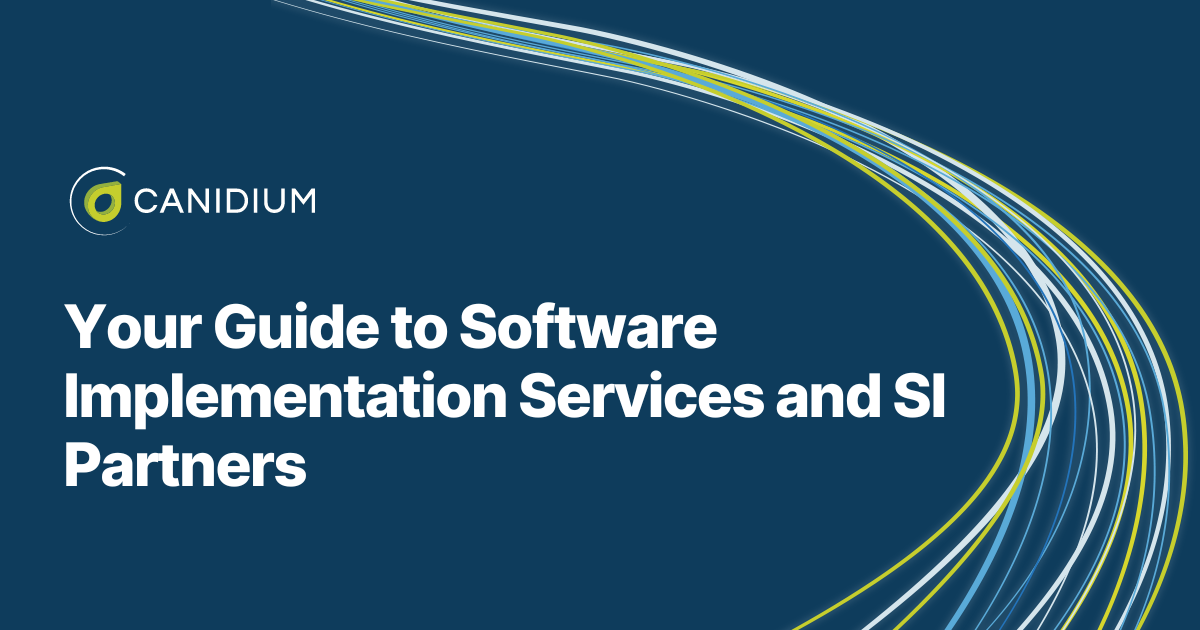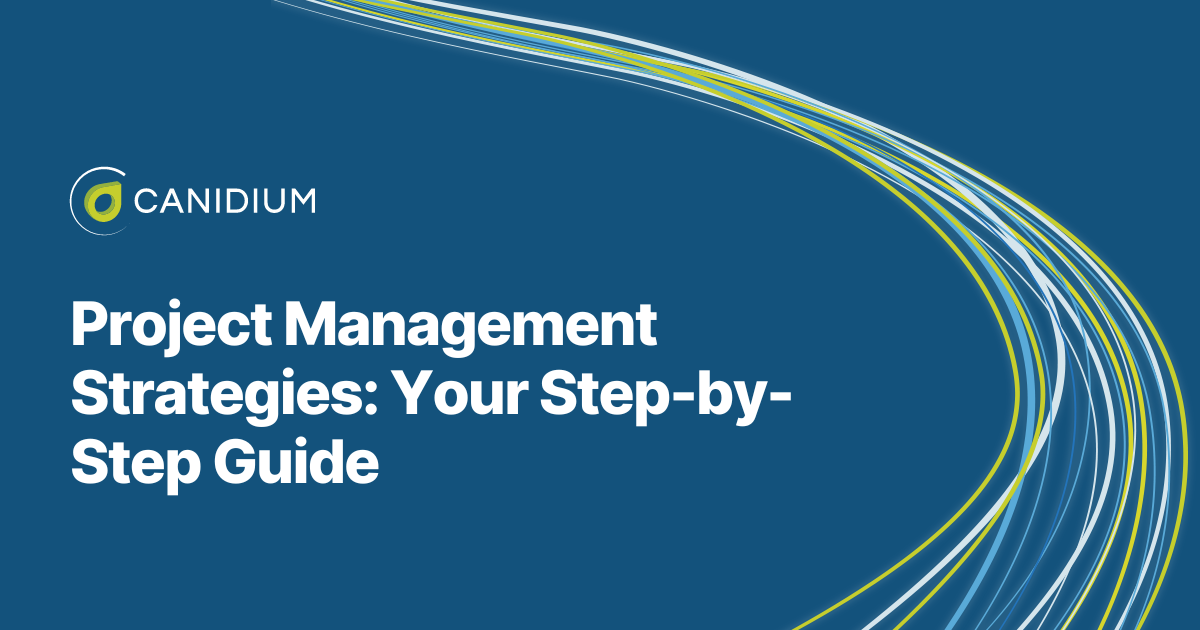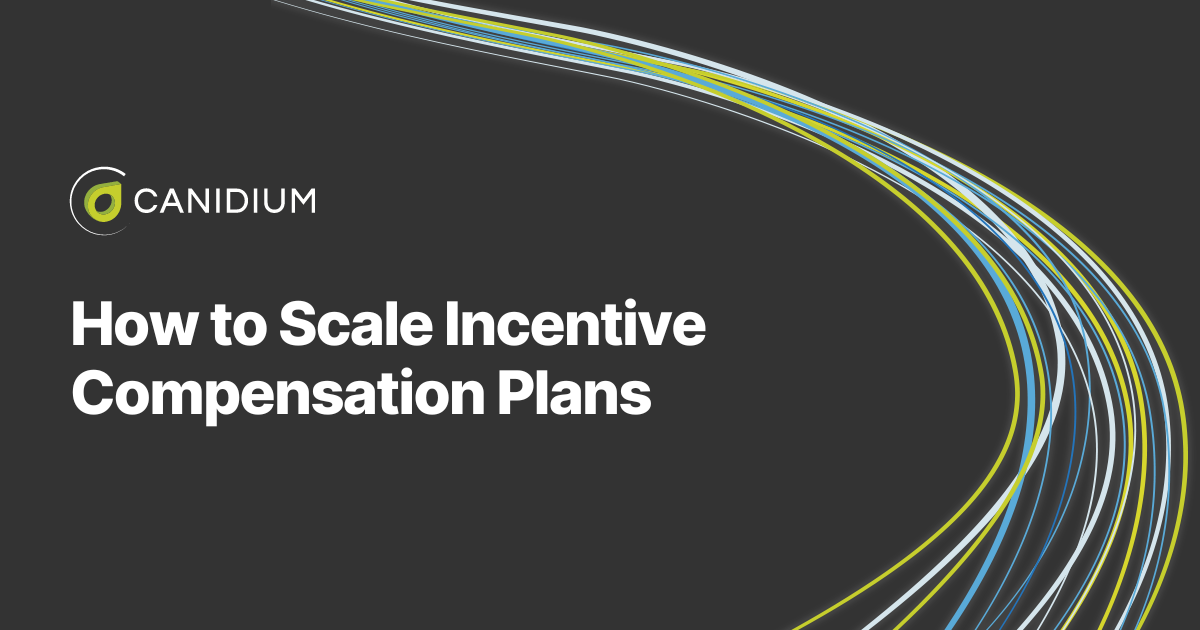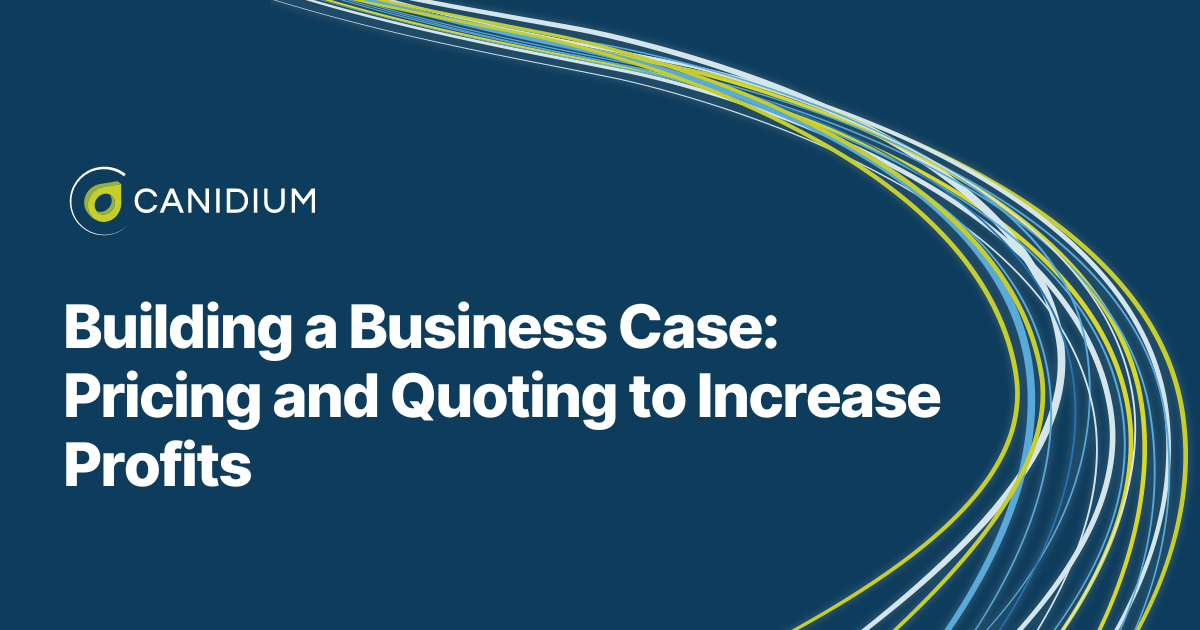Recent Posts
Your Guide to Software Implementation Services and SI Partners
Learn what software implementation services are. Discover why companies choose to use these services and what Canidium has to offer.
Read NowXactly Buyer’s Guide
SAP SuccessFactors Incentive Management (SFIM) Buyer’s Guide
19 Pricing Strategies to Increase Profits: Designing Your Pricing Process
The Benefit of Strong Project Management: How Leadership Makes a Difference
Project Management Strategies: Your Step-by-Step Guide
Learn how to overcome common project management challenges with strategic methodologies.
Project Management Comparison: Discovery Phase vs. Skipping ...
Learn whether you should opt for a software project discovery phase or skip it. Explore the benefits and...
How to Scale Incentive Compensation Plans
Discover how to scale your sales team's incentive compensation plan effectively with expert insights on...
Building a Business Case: Pricing and Quoting to Increase ...
Learn how to increase revenue through strategic pricing and quoting in this guide. Discover common pricing...
Agent and Advisory Lifecycle Management
Xactly Buyer’s Guide
Learn why and how to implement Xactly for your organization according to...
How to Scale Incentive Compensation Plans
Discover how to scale your sales team's incentive compensation plan...
7 Indicators You Need a New Incentive Compensation Management Tool
Discover the 7 signs indicating it's time to upgrade your incentive...
Solving Your Comp Admin HR Task Challenges
Learn how to overcome HR task challenges with automation solutions. Find...
Configure Price Quote
Building a Business Case: Pricing and Quoting to Increase Profits
Learn how to increase revenue through strategic pricing and quoting in...
20 Questions To Ask Before Selecting Your Software Implementation Partner
Choosing the perfect partner for your software implementation journey is...
Learn how Pricefx and CPQ work together
The integration of CPQ and PriceFX streamlines sales operations byautomating complex tasks and reducing manual intervention.
Use this guide to learn how sales teams can focus on building relationships and closing deals, confident that their quoting and pricing processes are backed bypowerful, data-driven tools.
Sales Performance Management
Choosing Between Managed Services or Staff Augmentation for Xactly
Learn the differences between managed services and staff augmentation for...
A Step-by-Step Guide to Oracle to SAP HANA Upgrade
Upgrade your Oracle to SAP HANA seamlessly with this step-by-step guide....
5 Benefits of Sales Performance Management Software and Real Examples of Success
Explore how SPM enhances visibility, accuracy, efficiency, and cost...
Processes Audits: The Secret to Choosing the Best SPM Solution
Learn how processes audits can optimize sales processes, align with...
Pricing
Building a Business Case: Pricing and Quoting to Increase Profits
Learn how to increase revenue through strategic pricing and quoting in...
20 Questions To Ask Before Selecting Your Software Implementation Partner
Choosing the perfect partner for your software implementation journey is...