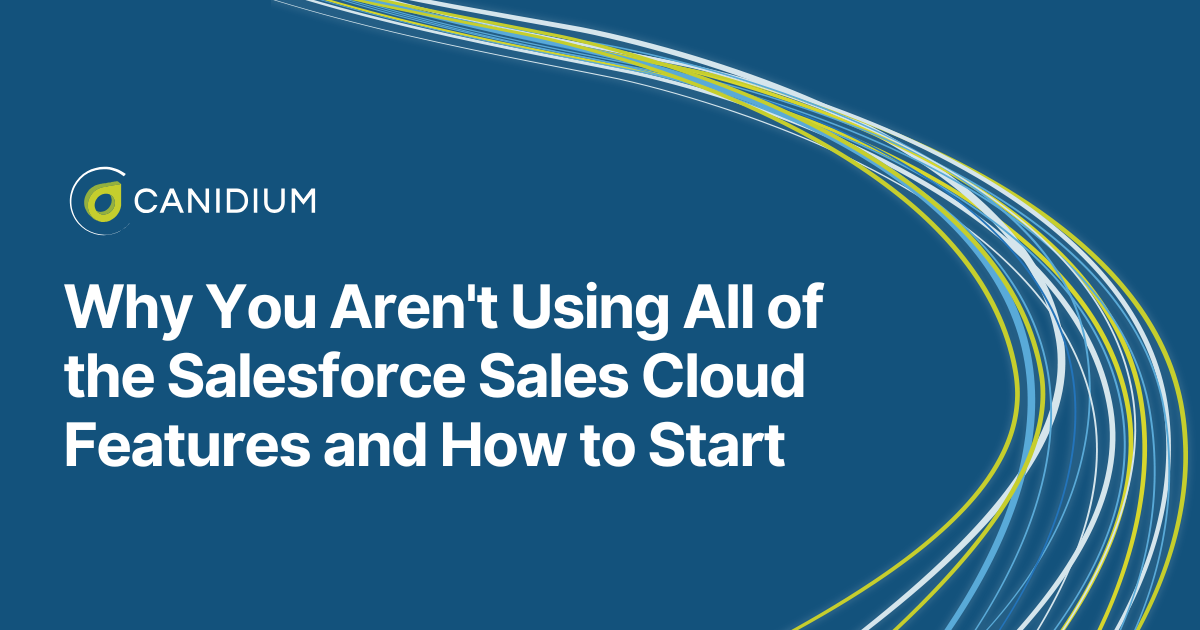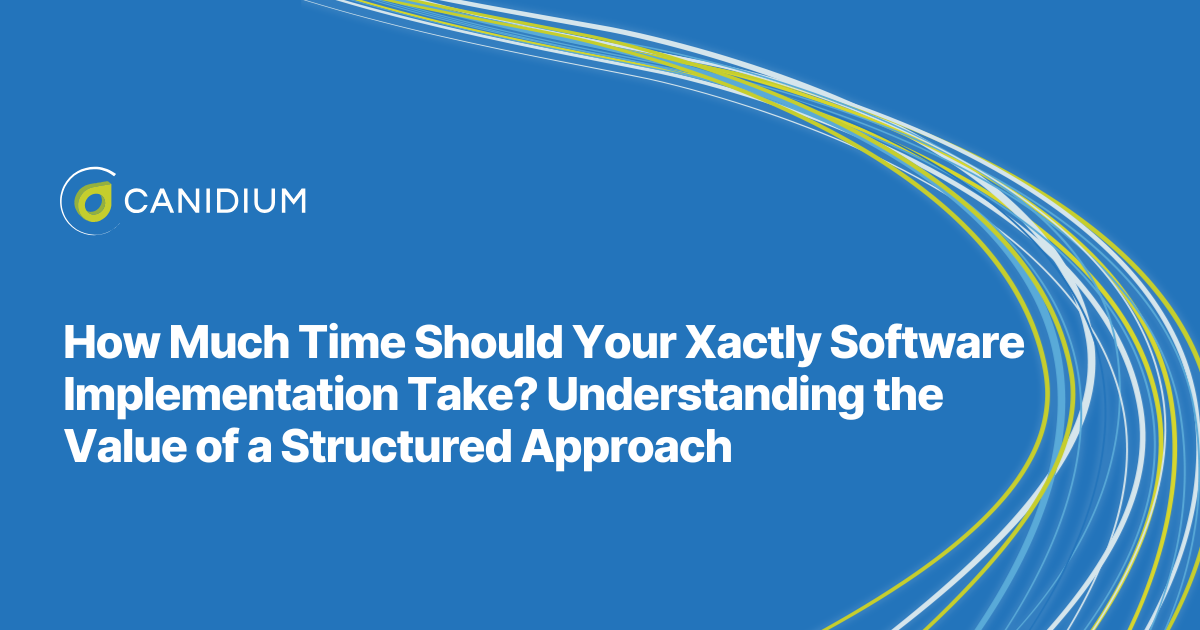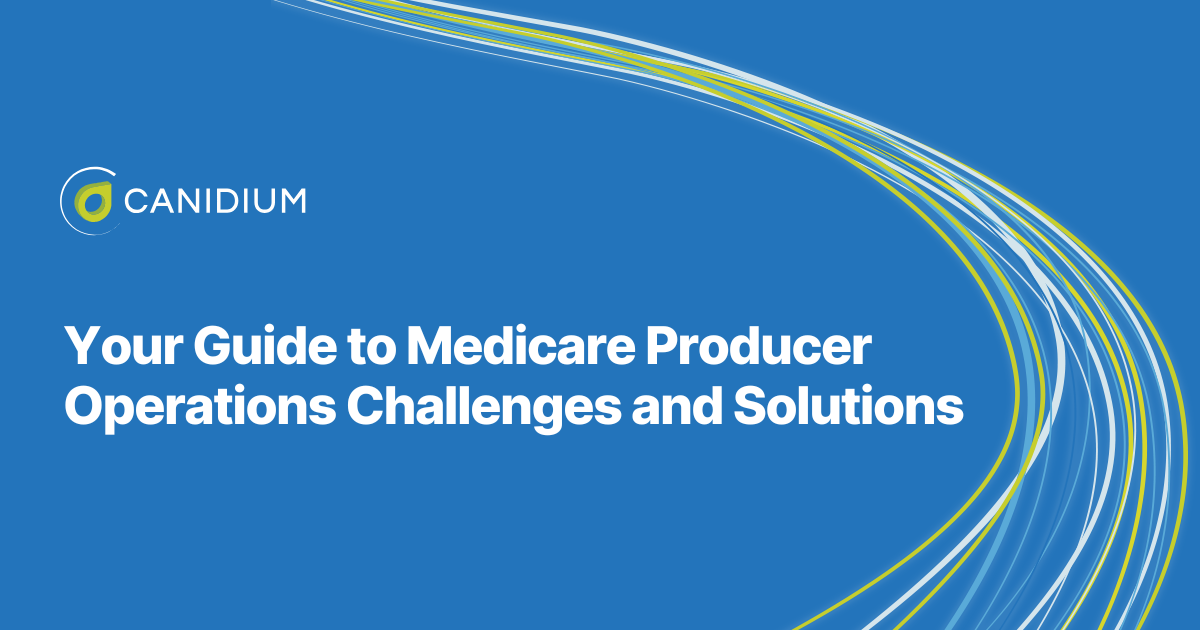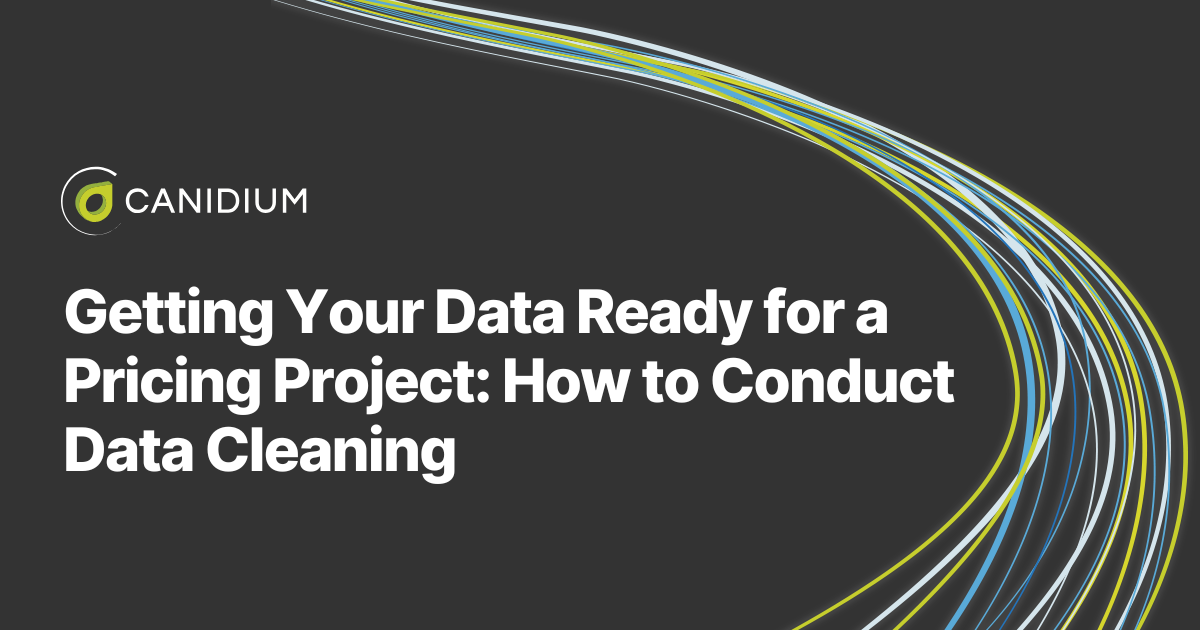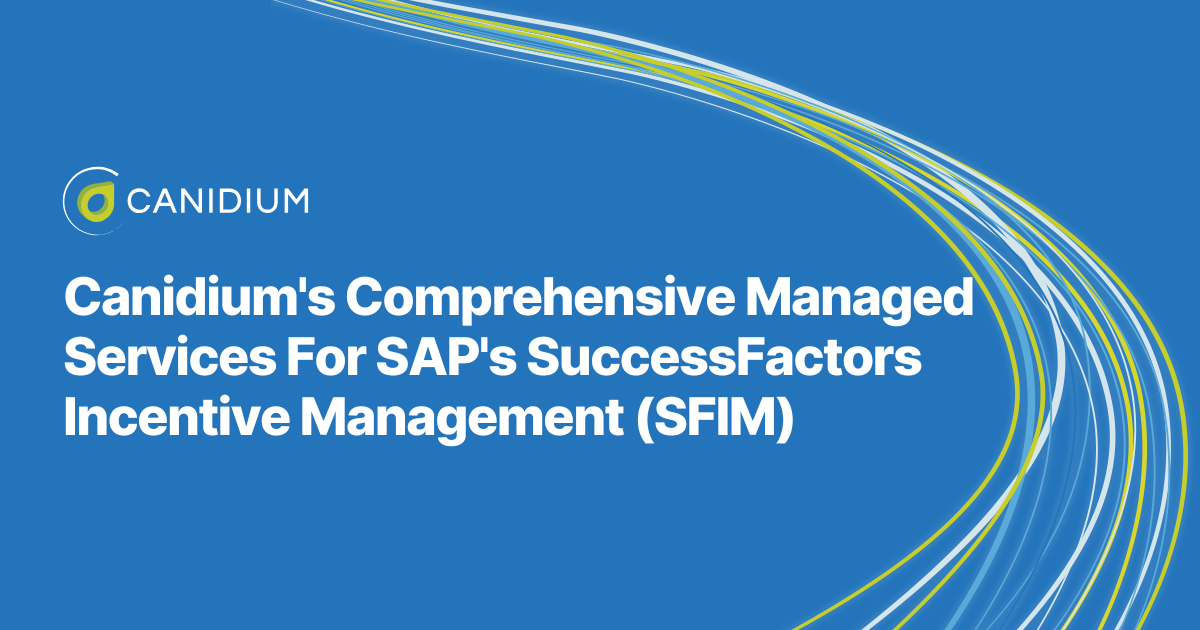All too frequently, companies finish their Salesforce implementation and assume the system is set in stone. They do not keep up-to-date with the upgrades and feature releases, instead continuing to operate on a stagnant system that quickly falls behind Salesforce's evolution.
Simply put, if you are using Salesforce Data Cloud and you have not integrated the platform's new feature releases, you are paying to have cutting-edge technology at your fingertips that you are not using.
At Canidium, our team of expert Salesforce consultants helps clients derive the most value from their systems. We design and configure Salesforce to meet companies' bespoke needs, implementing a final product that is seamlessly nestled into their existing infrastructure.
In our experience, the latest Salesforce Sales Cloud features often go unnoticed, potentially dragging down the solution's long-term ROI. Rectifying this issue is simple, and we will show you how in this article.
Why You May Be Paying For Salesforce Sales Cloud Features You Aren't Using
Salesforce releases three feature updates each year, each carrying targeted tools to improve the platform's efficacy. If you are a Salesforce Sales Cloud user, you are already entitled to use these new features.
Consider this: Salesforce isn't static. Each release builds on the platform's core capabilities, introducing tools like improved analytics, smarter automation, and streamlined workflows. These updates are designed to make your sales team more effective, reduce manual tasks, and provide deeper insights into your sales pipeline. By neglecting these enhancements, your system value may dwindle.
Now that you are aware of these features, you probably do not want to let them sit idle. Salesforce continues to reinvest heavily in innovation, ensuring the platform evolves to meet businesses' changing needs. So, it's vital that you review your system to see which value-adds are available to you.
How to Find Your Missing Salesforce Sales Cloud Features
If it's been a few years since your Salesforce implementation, you may find it challenging to discern which features you're actively using versus what you're overlooking. Fortunately, Salesforce provides tools within your admin's portal to help identify and assess unused or underutilized features. Here's how to access them:
.png?width=1920&height=1080&name=Canidium%20content%20creation%20process%20(3).png)
Check Feature Licenses and Entitlement Usage
One of the simplest ways to identify unused features is by reviewing your organization's feature licenses and entitlement usage in the admin view. This provides a clear picture of the features your team has access to but isn't currently using.
For example, Pipeline Inspection—an advanced tool for visualizing and managing sales pipelines—may already be included in your license but has not yet been adopted by your team. It offers enhanced filtering and analytics, delivering a more modern and effective pipeline management experience. Features like this may be of great value to your team, optimizing sales cycles and increasing win rates.
Use the Sales Setup Tab
The Sales Setup Tab is an admin tool that provides a clear view of features that are enabled and those that remain off, making it a great starting point for identifying opportunities for improvement. It shows all available feature sets, highlighting which ones are currently enabled and which are not. With this visibility, it is easy to identify untapped capabilities and evaluate whether enabling them aligns with your team's needs and goals.
Run Salesforce Optimizer
The Salesforce Optimizer is a powerful tool designed to provide a broad analysis of your Salesforce environment. It evaluates:
.png?width=1920&height=1080&name=Arrow%20(2).png)
- Feature Adoption: Identifying unused or underutilized features.
- Data Cleanliness: Highlighting areas where data quality can be improved.
- Overall System Health: Recommending optimizations for better performance and usability.
Periodically running the Optimizer allows you to maintain an up-to-date understanding of your Salesforce instance and identify areas for improvement. This way, you will not miss out on future feature releases.
Collaborate with Your Admin Team
Sales leads should work closely with admin teams to review these tools and findings. Together, you can assess which features align with your current business processes, uncovering those that can improve efficiency and those that might not be worth adopting at this time.
How to Get Your Team to Leverage New Salesforce Sales Cloud Features
Adopting new Salesforce Sales Cloud features requires more than technical activation—it demands buy-in and understanding from your team, especially those in sales. A common challenge in feature adoption is the disconnect between Salesforce administrators and the sales team. Admins often identify and communicate highlights of new features, but this communication alone isn't always enough to drive adoption. Instead, it's essential to involve the sales team in the conversation. For instance, rather than an admin deciding what's useful or not, bring the sales team into discussions about new features, updates, and tools.
If you want to align your admins with your sales team more closely, you can schedule regular meetings to:
.png?width=1920&height=1080&name=Canidium%20content%20creation%20process%20(2).png)
- Review new features introduced in recent Salesforce updates.
- Discuss which tools align with sales goals and workflows.
- Evaluate how adopting these features can streamline processes and boost results.
By including sales stakeholders in these discussions, you ensure that the tools selected for implementation meet the team's practical needs and drive their buy-in.
Why Out-of-Date Software Processes and Legacy Systems Matter
A survey of CIOs found that over half reported spending 40-60% of their time managing legacy technology. Needless to say, this time could be spent tackling higher-order strategic objectives instead of dealing with the inefficiencies of outdated technology.
Legacy systems—software and processes that have remained unchanged for years—can cost you. While they may still function, these systems often fail to leverage the full capabilities of available technology, leaving businesses operating inefficiently and missing out on opportunities for improvement. Consequently, those operating on legacy systems may be outpaced by competitors.
For companies using Salesforce Sales Cloud, legacy systems often mean sticking to workflows and features configured during the initial implementation, even though the platform has evolved significantly. If new features are not adopted, your team may miss out on tools that make their jobs easier and more effective. As a result, you derive more value from your Salesforce Sales Cloud tool.
Tuning Up Your Legacy System to Maximize the Value of Salesforce Sales Cloud
By leveraging tools like the Salesforce Optimizer and Sales Setup Tab, collaborating across teams, and fostering regular communication between administrators and sales stakeholders, organizations can unlock the full value of their Salesforce licenses.
At Canidium, we specialize in helping organizations maximize the value of their Salesforce Sales Cloud investment. Whether you're looking to adopt the latest features, optimize your workflows, or simply gain a better understanding of your system's potential, our experts are here to guide you.
Schedule an organization health check with us today; we will uncover the hidden opportunities within your Salesforce environment.
In the meantime, learn more about Salesforce Data Cloud and AI tools here.