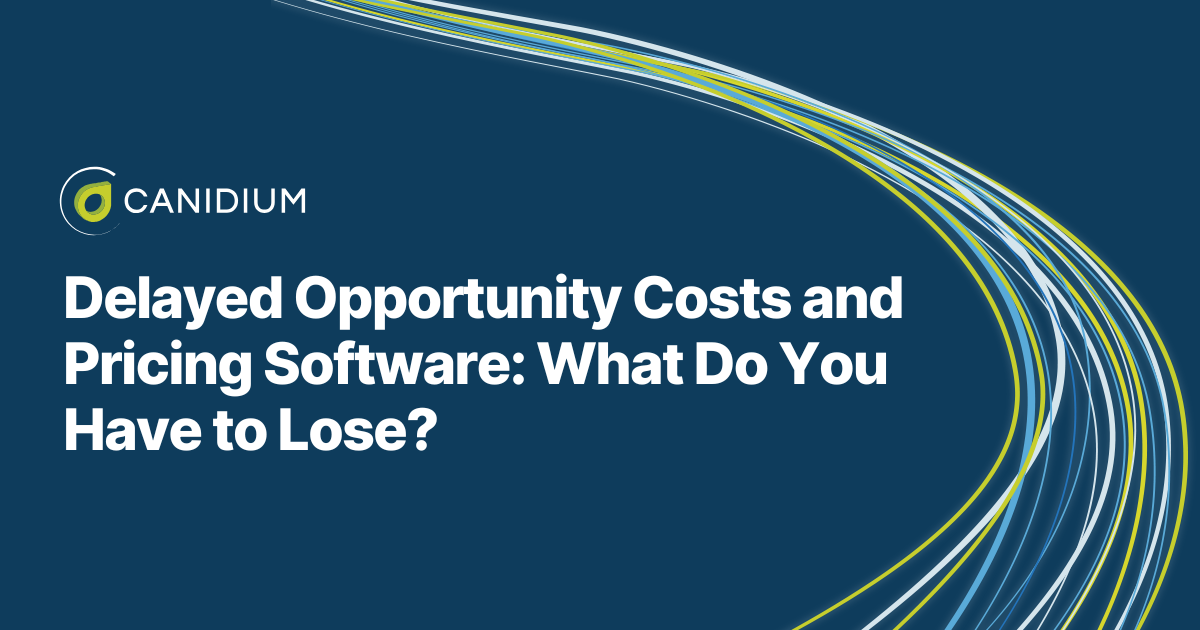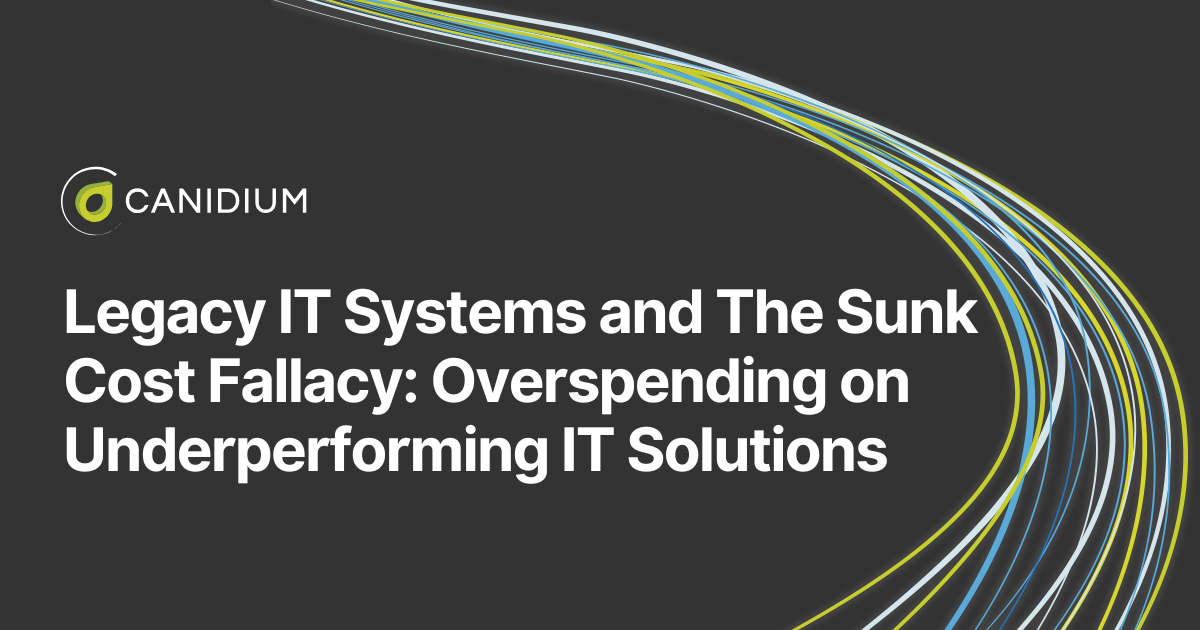Your implementation partner will handle the majority of the heavy lifting during a distribution management software project to automate and transform your producer operations. However, your internal team's input, documentation, feedback, and approval are needed throughout the process. To achieve a high quality outcome and ensure that the software implementation is designed, configured, and deployed to meet your most granular objectives, your team will need to actively participate throughout the process.
Our distribution management software implementation specialists came together to create this comprehensive guide to preparing for your project. We cover each of the six project phases you will go through, providing clear instructions on how to prepare and a comprehensive timeline spanning the breadth of the project.
Step 1: Prepare For Your Distribution Management Software Implementation
The first step is one of the most important in terms of client participation. Here are the 4 crucial things you need to do in preparation for this phase:
Documentation
One of the most common reasons behind project delays is missing documentation. You must gather all necessary documentation well in advance to reach the kickoff meeting on time.
More specifically, make sure you bring the following documentation to the planning meeting:
- Commission schedules for external stakeholders
- Bonus program details that fall outside standard plans
- Internal plan documents detailing individualized structures
- Records of one-off payments or special commission arrangements.
- Samples of current pay statements and reports.
- Clarity of desired outcome to improve onboarding, integrations, producer management and producer self-service (process flow documentation of desired future state if available)
Budget, Timeline, Roles
During this phase, you will need to set a realistic budget and project schedule so your software implementation (SI) partner can work with clear expectations for timelines and deliverables.
You will also build your internal project team during the first phase of the project. Typically, your team structure will encompass the following roles:
- Chief Financial Officer or Director of Finance
- Financial Reporting Manager
- Sales or Producer operations team
- Project Management Office
- Commissions and incentives teams
- Onboarding and licensing personnel
- IT and data systems teams
Goal Setting
Some of the key stakeholders from your team will work with your SI partner to create goals that target your desired outcomes. This process is meticulous, as your SI partner needs to turn your high level objectives into actionable steps.
Here’s an example of what implementation goal setting looks like:
Kickoff Meeting
Finally, during the kickoff meeting, make sure all stakeholders understand the project's goals and their individual responsibilities to prevent miscommunication and delays later. At the same time, use the kickoff meeting to formally introduce the project's objectives and align your internal resources with your implementation goals.
For many teams, the best way to build project buy-in internally is to communicate the benefits they will incur as a result of the new distribution management solution.
The Prepare Phase Timeline
- Sales and Marketing Review: Review your current sales and marketing strategies with your SI partner and ensure alignment with the software's capabilities and objectives.
- Planning Meeting With SI Partner: Establish the high-level project plan, including timelines, roles, and responsibilities.
- Goal Setting: Key stakeholders will work with your SI partner to develop actionable implementation goals.
- Scope Review: Define the project's scope, listing features, integration points, and deliverables.
- Stakeholder Identification: Identify key players from your business, IT, marketing, and other departments to build a successful internal team.
- Kickoff Meeting: Formally launch the project by communicating its goals and importance to all stakeholders within your company.
Step 2: Define Your Project
After the kickoff meeting, your internal implementation team will participate in discovery workshops led by your SI partner to gather detailed requirements from all stakeholders. During step two, you will begin to identify potential risks, such as data quality issues or resource constraints and subsequently plan mitigation strategies to address them. To ensure the Define phase of your project runs smoothly, your team should be clear-eyed about your business goals and desired project outcomes. Moreover, these objectives should be specific and actionable.
Most importantly, you will need to prepare your data for the implementation of the new solution during this step. The following best practices will ensure the second step of your project runs smoothly:
- Identify all source systems from which data will be extracted early in the project.
- Understand the type and structure of the data within these systems.
- Ensure all required data is clean, complete, and accurate before the configuration phase begins.
- Be proactive in addressing data quality issues, as they are common causes of project delays.
Some risks are common among all projects, including the following:
On the other hand, some risks will be unique to your project. Your SI partner will work with you to identify all the risks you face, and create action plans to mitigate them.
The Define Phase Timeline
- Discovery Workshops: Your SI partner will conduct in-depth workshops to gather requirements and align expectations.
- Production Data: Assess and prepare data from source systems to ensure it's clean and ready for integration.
- Create Detailed Project Plan: Define the project's scope, objectives, deliverables, timelines, roles, and responsibilities in collaboration with stakeholders, ensuring alignment on all aspects before formalizing the plan.
- Build Functional Requirements Document (FRD): Your SI partner will document all business rules, system behaviors, and functional needs. Once you sign off on the FRD, all project scope changes will require a change request (CR).
Step 3: Compose the Software Configuration's Design
Provide comprehensive training for product administrators so they are well-prepared to support the system configuration process.
During the project's design phase, your SI partner’s solution architects will work with internal stakeholders to create a detailed design document that includes workflows, integrations, and system architecture. Once you are satisfied with the design, review and validate it with all your stakeholders to ensure that all features and functions meet the needs of diverse users.
Finally, it is important to note that you may need to adjust timelines and project expectations during this step to ensure the finalized design reflects realistic deliverables and resource needs.
The Design Phase Timeline
- End-to-End Design Review: Your SI partner will validate that workflows, interfaces, and system designs align with business goals.
- Product Admin Training: Provide training to your administrators to familiarize them with the system's configuration options as soon as possible.
- Build Design Document: Your SI partner will create a detailed document capturing the system's architecture and workflows.
- Design Doc Review: Review the design document with your stakeholders for accuracy and completeness.
- Re-Baseline Process: Adjust timelines and expectations based on the finalized design.
Step 4: Configure the Distribution Management Software
During this phase, your IT team will need to support data readiness by providing clean, complete data for configuration. This milestone is why it is vital to begin data preparation early on in the project.
You will also collaborate closely with your SI partner to develop detailed test cases early, documenting potential system intricacies or edge cases. This will simultaneously help ensure your system's configuration suits your specifications exactly while also preparing for the next step in the project.
The Configuration Phase Timeline
- Configure System: Your SI partner implements the system configuration based on the approved design document.
- Conduct Unit Testing: Your SI partner tests individual system components to ensure proper functionality.
- Test Cases: Your SI partner develops detailed test cases for all scenarios to ensure readiness for SIT.
- UAT Preparation: You will ensure your stakeholders and data are ready for User Acceptance Testing (UAT).
Step 5: Test the Configured System
Avoid introducing new participants during UAT—while you want to ensure your user testing process is robust, bringing in testers who are not versed in the project or software solution often clouds the process. To ensure that UAT focuses on the specific project goals and requirements you set, testers should be involved in your internal project team from the beginning; this serves to foster continuity and minimize rework. At the same time, you can maximize the depth and value of your UAT process by preparing stakeholders for specific test cases ahead of time.
Users should also be familiar with the system’s overall functionality through training early on in the project’s progression. If your stakeholders attempt to learn the system as they test it, the process will take longer, and the rigor of your UAT findings may diminish.
The Test Phase Timeline
- System Testing: Your SI partner validates the integrated system to ensure all components work seamlessly through two distinct phases of testing.
- UAT Checkpoint: Ensure test cases are complete and stakeholders are prepared for testing.
- UAT Execution: Conduct User Acceptance Testing with active participation from your internal project stakeholders.
- UAT Sign-Off: Provide formal approval on UAT results so your SI partner can proceed to deployment.
Step 6: Deploy the Completed Project
During the final phase of your implementation project, your SI partner will provide your support team with comprehensive system documentation, including an operations guide detailing workflows and troubleshooting processes.
At the same time, they transition the system from the testing environment while also parallel testing as needed to validate system performance. This essentially constitutes the system's deployment. Then, you will need to provide formal approval from stakeholders to confirm the project's completion and success. This statement declares that all objectives have been met and the organization is prepared to transition to full operation.
The Deploy Phase Timeline
- Deployment and/or Parallel Testing: Your SI partner transitions the system to production while validating performance through parallel testing.
- Transition to Support: Your SI partner transfers the system to your internal support team or managed services provider with proper training and documentation.
- Operations Guide: Your SI partner delivers a guide detailing workflows and troubleshooting processes.
- Project Sign-Off: You will provide final stakeholder approval to confirm the project's success.
Starting Your Insurance Distribution Management Software Implementation Project
Successfully implementing distribution management software requires strategic planning, attention to detail, and stakeholder collaboration. By adhering to the steps outlined in this guide—from early preparation to deployment—you can ensure your implementation proceeds smoothly and achieves your project goals.
Your SI partner will be with you every step of the way. Our team specializes in the implementation process and can guide you through each challenge as it arises. If you want to take the first step towards transforming your producer operations to provide the best available producer experience by implementing a distribution management solution today, contact our team to learn more.
In the meantime, read more about the 4 most common software investment roadblocks that insurance and fintech businesses encounter.