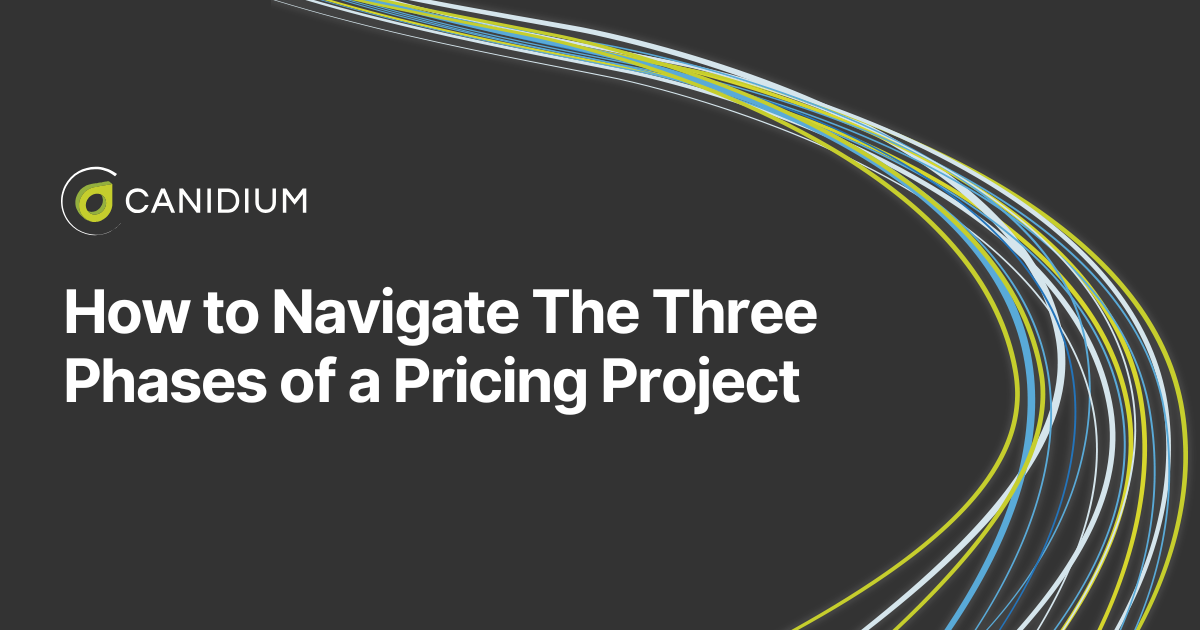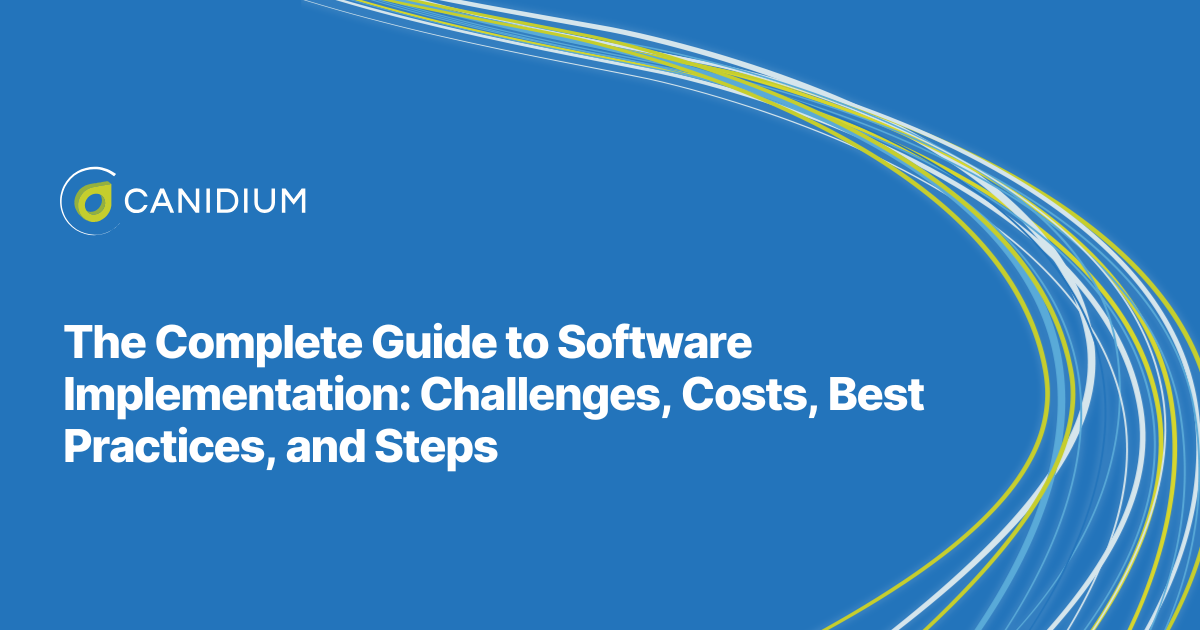Research shows that 70% of digital transformations fall short of their objectives. However, despite this dire statistic, digital transformation via new software implementations is still vital for competitive companies. The estimated cost of poor software quality (CPSQ) in the U.S. is at least $2.41 trillion.
These figures indicate that improving digital infrastructure is a pressing problem. Companies have to adapt to ever-improving technology in order to maintain a competitive operation and avoid falling behind more efficient enterprises. Yet, at the same time, the majority of digital transformations fall short of their stated goals.
At Canidium, our software implementation experts help companies overcome this conundrum. With decades of experience, technical specialization, and project management knowledge, our team put together this comprehensive guide to planning a successful software implementation.
- Deciding Whether or Not You Should Work With an External Software Implementation Team
- Understanding the Ideal Lifecycle of a Software Implementation Project
- Meet With Software Implementation Experts or The Software Vendor
- Set Project Requirements That Align With Your Business Goals
- Determine Your Software Implementation Timeline and Resource Allocation in the Planning Phase
- Sign Your Software Implementation Partner's Statement of Work (SOW)
- Prepare for a Successful Software Implementation
- Begin the Project Discovery Phase and Sign the Functional Requirements Document
- Your Software Implementation Team Begins the Design, Configure, Test Cycle
- Let Your Software Implementation Team Move the Configured System Into the Deploy Phase
- Approve the Smoke Test
- How to Manage the Long-Term Maintenance of Your Software Solution
Deciding Whether or Not You Should Work With an External Software Implementation Team
Before you begin planning your software implementation process, you need to decide if you are going to work with external experts, or if you are using your in-house team.
When it comes to implementing new software solutions in enterprise and mid-level companies, the decision to partner with an external software implementation team can greatly influence the success of the project. While some organizations may consider going down the in-house route, there are several compelling reasons to engage with industry experts.
Implementation teams like Canidium have extensive experience navigating the complexities of software onboarding. Their deep understanding of best practices, paired with firsthand familiarity with specific software solutions, means they can identify potential challenges before they become problematic.
Software often needs to be tailored to meet the unique needs of your organization, and external partners excel in providing configured solutions. They can design the software application to align perfectly with your operational requirements, ensuring that the new system integrates seamlessly with your existing technology stack while also providing insights into how to best leverage the capabilities of the software to drive your specific business objectives.
At the same time, implementing software can be a time-consuming endeavor. External partners often have streamlined processes in place that can drastically shorten implementation timelines, thereby allowing you to begin accruing your Return on Investment (ROI) sooner.
Moreover, for mid-level and enterprise companies, internal resources can be stretched thin. Attempting to manage a software implementation project in-house can pull your team away from core business functions. Alternatively, by partnering with an external implementation team, you save on internal resources, allowing your employees to continue focusing on their primary responsibilities.
The returns from these combined benefits will likely exceed the additional implementation costs you will incur by working with a partner. This calculation is why the software consulting market size is projected to grow at a CAGR of 12.58% from 2023 to 2032. Suggesting that more and more companies are crunching the numbers and finding that investing in third-party experts is worth it.
The bottom line is that new software investments always carry a level of risk, including potential disruptions to current business processes. Yet, you can mitigate your risk exposure by working with external experts who have shepherded other enterprise or mid-level companies through smooth software implementations.
Understanding the Ideal Lifecycle of a Software Implementation Project
Whether or not you choose to work with an external partner, the key to ensuring a successful implementation is to map out a detailed project plan. By understanding the project's roadmap, you can leverage the best strategies for your company, improving your approach to software implementation and thereby increasing your potential solution ROI.
With this in mind, to maximize the value of your new software systems, you need to first understand what a full-scale implementation timeline looks like—step-by-step.
The Complete Software Implementation Process
Your company's unique operational structure, goals, and challenges will impact your implementation process. Every project is unique to some degree. However, the vast majority of successful implementations managed by thorough and meticulous solution experts and project managers follow a similar timeline. In fact, if your project is missing key milestones that are vital to smooth software implementations, your ultimate product functionality may be at risk.
With this in mind, the following project timeline walks you through each step of an ideal software implementation.

Meet With Software Implementation Experts or The Software Vendor
To kick off the software implementation process, the first step is to engage in a detailed discussion with your software implementation partner; or, if you do not have a partner, the software vendor. This initial meeting is crucial as it sets the stage for understanding the potential benefits the software can provide from both technical and business perspectives to your organization specifically.
The purpose of this meeting is two-fold. First, you can outline your project goals and receive an in-depth explanation of how the software will fit with your existing infrastructure and workflows. Second, your software implementation partner can offer consultative expertise at the beginning stages of the project. They provide a specialist's perspective on how to most efficiently and effectively leverage the software system to meet your project goals.
Your goal in this meeting might be to get a final quote for your software project; however, keep in mind that your software implementation partner is tailoring the solution and project to the unique requirements of your business. As a consequence, the final quote for your software project will vary depending on the granular details of the project plan, meaning your external project team, as well as your internal team, will need to go through a requirements-gathering session in order for the quote to accurately reflect your software project.
By establishing clear guidelines on how data will flow, what calculations are necessary for operations, and what reporting structures are required, they can provide a well-defined quote that accurately reflects the scope of work involved in the implementation. Skipping over these details can lead to misunderstandings and misalignment between your expectations and the ultimate deliverables. Once the requirements phase has been concluded, your software implementation team can provide an accurate quote.
Set Project Requirements That Align With Your Business Goals
Out of everything that can go wrong, the most common reason projects fail is a lack of clear goals (37%). This means that the success of your project may depend on how clearly you define your requirements and stick to them. Unfortunately, 78% of surveyed respondents said their project requirements are usually or always out of sync with the business.
You might imagine that the reason so many companies fail to align their requirements with their goals is because they are not spending enough time outlining every last detail. However, in many cases, the opposite is true.
Internal project teams often stall progress in this phase because they want to implement every potential feature they need during the initial project. Yet, this not only delays their ROI, but it also runs up their implementation costs.
The best way to overcome this issue is to opt for a phased implementation of non-critical components. This means that once the core system is live, additional features or units can be introduced during the managed services phase. This phased approach allows for the primary system to begin delivering value as soon as possible, which is crucial for realizing an immediate return on investment. It's similar to the process of building a house. You need to purchase the land first—securing the foundational system—and then continue with construction, or in this case, further system enhancements.
The requirements phase of a project, particularly in fields like software development or system implementation, focuses on defining what the system needs to do and how it will function. There are three critical areas that are examined during this project phase: data integration, calculations, and reporting requirements. These foundational elements play a vital role in defining the input-output structure of the system.
Data integration
Data integration involves combining data from different sources into a single, unified view. It defines how data enters the system from various sources, how it is processed, and how it interacts within the system. Effective data integration is crucial for the accuracy and efficiency of the system, influencing both the inputs (data sources) and outputs (how integrated data is presented or used).
During this phase, you will need to clarify which data sets will be integrated, the frequency of data updates, and the methods for data exchange. This way, your software implementation partner gains a clear understanding of your data in its current state, so they can design the flow of data through your new system.
Calculations
Calculations determine the internal processes that transform input data into the desired output. They are central to the functionality of the system, affecting how data is interpreted and used to generate meaningful results or decisions.
Here, you will want to outline specific calculations required for your operations, such as financial metrics, performance indicators, or inventory levels. Clear documentation of these calculations ensures that the software will provide accurate results, which is necessary for future decision-making and operational efficiency.
Reports
Reporting involves organizing and presenting data in a structured format to support decision-making. It is critical for stakeholders to understand performance, trends, and outcomes based on the system's data.
During this stage, you should specify to your software implementation partner what types of reports you want the solution to generate, including formats, frequency, and key metrics to be displayed. By focusing on reporting requirements early on, you can ensure that the software meets your analytical needs and provides insights that align with your strategic goals.
Determine Your Software Implementation Timeline and Resource Allocation in the Planning Phase
In any software implementation project, establishing a clear timeline and determining your resource allocation is crucial for success. Based on the project scope outlined in the requirements, both parties involved need to come together to agree on the implementation schedule.
At the same time, this phase is a good time to review your resource allocation, which encompasses the distribution of both human and technical assets required for the project. You will need to strategize your timeline around your resources, understanding the Total Cost of Ownership (TCO) of your software solution, including long-term maintenance, licensing fees, and software updates.
This is a crucial step that requires careful planning. Research indicates that 55% of project managers cite budget overruns as a reason for project failure. A common misconception that often leads to underestimated operational costs is that once the software is installed, it can be managed without external help. However, this is akin to driving a new car off the lot and never expecting to visit a mechanic. Just like a car, software requires regular maintenance to ensure optimal functionality. This includes updates, patches, and technical support. Neglecting to address these ongoing service requirements upfront only delays inevitable issues and post-software implementation challenges.
Setting a precise timeline and allocating resources appropriately during the planning phase is not just administrative work; it's foundational to the success of the project. These steps ensure that everyone involved—both your team and the client's—understands their roles and responsibilities, which is essential for a smooth execution.
Sign Your Software Implementation Partner's Statement of Work (SOW)
Signing the Statement of Work (SOW) with your software implementation partner is a critical initial step in the process of a new software system project. The SOW acts much like a blueprint in construction; it outlines the scope of the project, the deliverables, timeline, and specific terms and conditions agreed upon between both parties. It's essential to ensure that all critical elements and expectations are clearly defined in this document.
Think of this as your project's foundation. In this initial step, your primary focus is to spell out the requirements and timeline you established in previous steps. This alignment is essential for clearly setting expectations and responsibilities from the outset.
Prepare for a Successful Software Implementation
Once these basics are in place, you move to the kickoff meeting. This event is more than just a formal start to the project; it's a critical communication tool. During the kickoff, you have the opportunity to communicate the project details across the entire company. It's your chance to highlight the need for the software implementation and what it aims to achieve. This visibility is vital as it helps to generate awareness and interest throughout the organization.
However, perhaps the most crucial aspect of this phase is securing buy-in from top management. There is a 40% difference in project success rates between organizations where leadership makes decisions in less than 1 hour instead of those that take up to 5. Buy-in from the top of your organization is not just a formality; it's a powerful catalyst for project momentum. When top leaders advocate for the project, it sends a clear message about its importance and the company's commitment to its success. Their support can significantly enhance cooperation across departments and help smooth out potential roadblocks, ensuring that the project has the backing it needs to succeed.
Begin the Project Discovery Phase and Sign the Functional Requirements Document
After the kickoff meeting, your project progresses into the Discovery Phase. This is where you start diving into the granular details of what the implementation will entail, particularly focusing on data integrations, calculations, and reporting. The objective here is to uncover every facet of the project requirements through comprehensive discussions with various stakeholders—from different departments and areas of the company. These stakeholders play a crucial role because they understand how each component of the system should function and how these components will integrate with each other.
Throughout the Discovery Phase, your interactions with these stakeholders will be intense and detailed, aiming to leave no stone unturned. This phase is not just about gathering information; it's about ensuring that all functional needs and potential challenges are identified early on. This thorough investigative process culminates in the creation of the Functional Requirements Document (FRD).
The FRD is a critical document that lists and describes everything that has been discovered and discussed during the Discovery Phase. Once compiled, the document needs to be meticulously reviewed and revised by all parties to ensure accuracy and completeness. Following revisions, you will sign the FRD, effectively setting it in stone. This approval signifies a mutual agreement on the scope of the project as outlined.
However, the signing of the FRD also serves as a checkpoint. It's the moment when you need to critically analyze whether the scope of the project as defined in the FRD aligns with the initial Statement of Work (SOW). If discrepancies or expanded needs are identified, it may necessitate a return to the negotiation phase to discuss changes to the timeline, effort, and possibly the budget. This is a crucial step because it helps avoid scope creep that can often lead to project delays and budget overruns.
Typically, the scope agreed upon in the FRD does not differ dramatically from the SOW, but the risk of finding new complexities always exists. Should changes be needed, they are addressed through formal change requests, which might extend the project timeline and increase the level of effort required.
What to Do When You Are Worried About Change Requests (CRs)
Handling change requests (CRs) during software implementation can be a complex and sometimes frustrating process, but it is often necessary to adapt to new priorities or unforeseen challenges. A change request is a formal document that outlines necessary adjustments to the proposed solution, which may involve new priorities, timelines, cost implications, or configuration challenges. These are typically initiated when deviations from the original Statement of Work (SOW) occur, necessitating official amendments to the project scope and details. It's common to encounter at least one CR during most implementations, as new factors often emerge that require adjustments to the initially agreed plan.
The process of managing a CR begins with your software implementation partner sending you a proposal for the changes. This proposal needs a thorough review and must be agreed upon, involving discussions with various internal stakeholders such as practice leads, sales, accounting, legal, and project management offices. If the CR involves significant changes, it may lead to issues like scope creep, timeline disruptions, and increased costs, which need careful management to ensure they do not derail the overall project. Effective communication
and securing buy-in from necessary parties are crucial to integrating changes smoothly. Although CRs can introduce challenges, they are also opportunities to refine the project to better suit the evolving needs of your organization, ensuring a more tailored and effective system is implemented. Understanding how to manage these requests effectively can lead to a more successful implementation and a higher return on investment in the long run.
Your Software Implementation Team Begins the Design, Configure, Test Cycle
Up until now, every phase of the software implementation process has been linear, one step after another. However, after the FRD is signed, your software implementation partner will take a cyclical approach. More specifically, the design, configuration, and testing phases are not linear but rather part of a dynamic, iterative cycle.
In software implementations, the initial design is more of a starting point than a final blueprint. As you configure and test the system, you often find that modifications are necessary to optimize functionality or efficiency, leading to a cyclical interplay between designing, building, and testing.
Moreover, when you move into system or unit testing, new issues may surface that weren't apparent during the design or initial configuration phases. Addressing these issues might require revisiting and revising earlier work. It's a dynamic process, and clinging to a static design can lead to mistakes and inefficiencies.
Your software implementation partner may go through several iterations of this cycle in order to fully optimize your system. Their goal is to build your system with a modular, flexible architecture. Think of it like constructing a building with interchangeable parts rather than a rigid structure. This approach allows for easier upgrades and changes without disrupting the entire system. It's about crafting a solid foundation that supports high-quality development and ensures sustainability.
.png?width=1920&height=1080&name=Green%20and%20Gray%20IT%20Services%20Workflow%20Infographic%20Presentation%20(1).png)
Your Software Implementation Team Designs Your System
Your software implementation partner will take charge of the design, configure, test cycle. To start, they will initially lay out the design on paper before diving into the configuration phase. This stage is about translating your project requirements into a feasible plan.
The initial design is not set in stone. It remains dynamic to accommodate evolving needs and insights. Each progression through designing, configuring, and testing refines the system. Best practices dictate constructing the system with modularity, allowing parts of it to be upgraded or altered without disrupting the overall functionality. Investing time in making the system flexible and modular ensures high-quality development and long-term sustainability, allowing your software to adapt and evolve with minimal disruption.
Your Software Implementation Partner Configures Your System
The configuration phase involves several key activities, including establishing connections, configuring rules, and setting up data integrations—essentially opening the hood of your software system and making sure all parts communicate effectively.
Ideally, the configuration phase should begin with data integration. Data serves as the raw material for your system; getting it integrated at the outset minimizes risks later on. If data integration is delayed, you might find yourself needing to fabricate data to test configurations and calculations, which can lead to significant issues at the end of the project when you discover that the actual data requires additional adjustments to fit the system's needs. This stage is not linear but cyclical, meaning adjustments may be needed repeatedly across different components—data integration, rules configuration, and reporting—to ensure that all elements function together seamlessly.
Your Implementation Partner Tests Your System
The third and final phase of the iterative cycle is testing. This phase is a multi-stage process that's vital for ensuring your system meets both functional and operational requirements before it goes live. Here's a breakdown of the key testing phases that you and your software implementation partner will navigate together.
Unit testing
This is the groundwork of software testing, where each individual component or calculation within the system is tested to verify it works correctly in isolation. During unit testing, each formula or function is scrutinized under various scenarios to ensure there are no logical errors, unhandled conditions, or inconsistencies. If discrepancies are identified, it's back to the design and configuration stages to rectify these issues. This iterative process ensures that the building blocks of your system are solid and reliable.
System testing
After unit testing, the next phase is system testing, where all the components that have been individually tested are now tested together as a whole. This phase, often referred to as System Integration Testing, involves checking the interactions between units and the system's overall behavior. It's akin to writing a book first and then outlining it—where the broader functionality and flow of the system are refined after its primary elements are constructed and initially validated.
Software Acceptance Testing
Here, the system is nearly ready for deployment, but first, it undergoes acceptance testing to ensure it meets your business requirements. This phase often includes joint testing sessions where your team and the implementation partner collaboratively test the system. This approach is beneficial as it familiarizes your team with the system's functionality and workflows, making the transition smoother. It's somewhat like a guided test drive where the implementation team supports your staff, making adjustments and optimizations as needed based on real-time feedback.
The Final User Acceptance Testing and System Approval
The ultimate phase in the testing process is User Acceptance Testing (UAT), where the end-users (your staff) test the system in real-world scenarios to validate its readiness. This is the "kick the tires" stage, where users ensure the system performs as expected and meets all specified requirements. Following a successful UAT, the system is approved for deployment. However, transitioning from the development environment to the production environment is a delicate process and can present its own set of challenges, like discrepancies in the environment setups or data migration issues.
Your Software Implementation Team Moves the Configured System Into the Deploy Phase
When your software implementation project reaches the deployment phase, the system, fully configured and tested, transitions from the development (dev) environment (which is the testing environment used during UAT) to the production environment. This phase is crucial as it involves "going live" with the software system that has been tailored to your organization's needs.
The deployment involves more than simply copying files from one environment to another; it includes meticulous setup or "wiring" to integrate the system with live operational environments. Typically, during the development phase, the system is connected to parallel development or quality assurance systems that mimic but are isolated from actual production systems. This setup allows for safe testing without the risk of affecting live data or operations.
However, transitioning to the production environment requires ensuring all connections to production databases, third-party services, and internal applications are properly configured and secured. This step is critical as it involves substantial risk management, particularly concerning security and data integrity. The shift from development to production must be handled with utmost care to avoid disruptions in existing operations and to safeguard sensitive information.
The completion of this migration often marks a significant contractual milestone. Unlike system approval, which can be subjective and dependent on the client's final acceptance, completing the migration to the production environment is a definitive action that signifies the project's delivery. Once the system is live and operational without issues, most SOW documents stipulate that the implementation is successfully concluded.
However, this is not the last step you will take.
Approve the Smoke Test
Despite the conclusion of the implementation, your partner will perform a smoke test. This involves running the system through a series of basic tests to verify that core functionalities—such as data flow, daily processing of calculations, and report generation—are all working correctly. It's akin to turning on all the switches in a new house to ensure the electricity works in every room before officially moving in.
At Canidium, we also provide two weeks of support to address any immediate questions or concerns our clients might have as they begin to use the system. Additionally, we offer a two-month warranty period, during which any issues you discover are addressed and rectified by the implementation team. This warranty acts as a safety net, ensuring that any overlooked bugs or malfunctions are fixed without additional cost to the customer.
At this point, your solution is live and in use, marking the end of your software implementation in practice. Now, your focus will be long-term maintenance.
How to Manage the Long-Term Maintenance of Your Software Solution
If a company opts not to engage in a managed services agreement, they take on the responsibility for the system's upkeep, which can be daunting without the necessary expertise. Managing the long-term maintenance of your solution is a critical aspect of your project that requires careful planning and clear communication between you and your software implementation partner.
From the outset, it's essential to understand that maintaining a software system is not a one-off task but a continuous requirement that often necessitates ongoing managed services. Your software system requires regular updates, bug fixes, and sometimes enhancements to keep it running smoothly. Successfully managing this maintenance in-house may be challenging without the solution specific expertise of your partner.
Alternatively, companies that retain their software implementation partner through a managed services contract will not have to shoulder the burden of ongoing maintenance. Their partner will handle updates, bugs, and challenges as they arise.
Planning Comprehensively for Your Software Implementation Project
Successfully implementing software in a competitive business environment is crucial yet challenging, as many projects fail to meet their objectives. This failure often stems from a lack of clear goals and misalignments between project requirements and business objectives. To navigate these challenges, companies might consider partnering with external software implementation experts who bring extensive experience and specialized knowledge. These experts can identify potential challenges early, customize solutions to fit specific organizational needs, and streamline processes to accelerate returns on investment.
The decision to engage external experts can significantly alleviate the strain on internal resources, allowing companies to maintain focus on their core business functions. A successful implementation process typically follows a well-defined project lifecycle, starting from initial consultations through to detailed planning of system requirements, including data integration, calculations, and reporting. Key phases of the implementation process include system design, configuration, testing, and deployment, each requiring meticulous execution to ensure smooth system integration and operational success. Ultimately, managing the long-term maintenance of the software solution is crucial, often necessitating ongoing managed services to ensure the system continues to function optimally and evolve with the company's needs.
If you want to learn more about software implementations, visit our learning center.