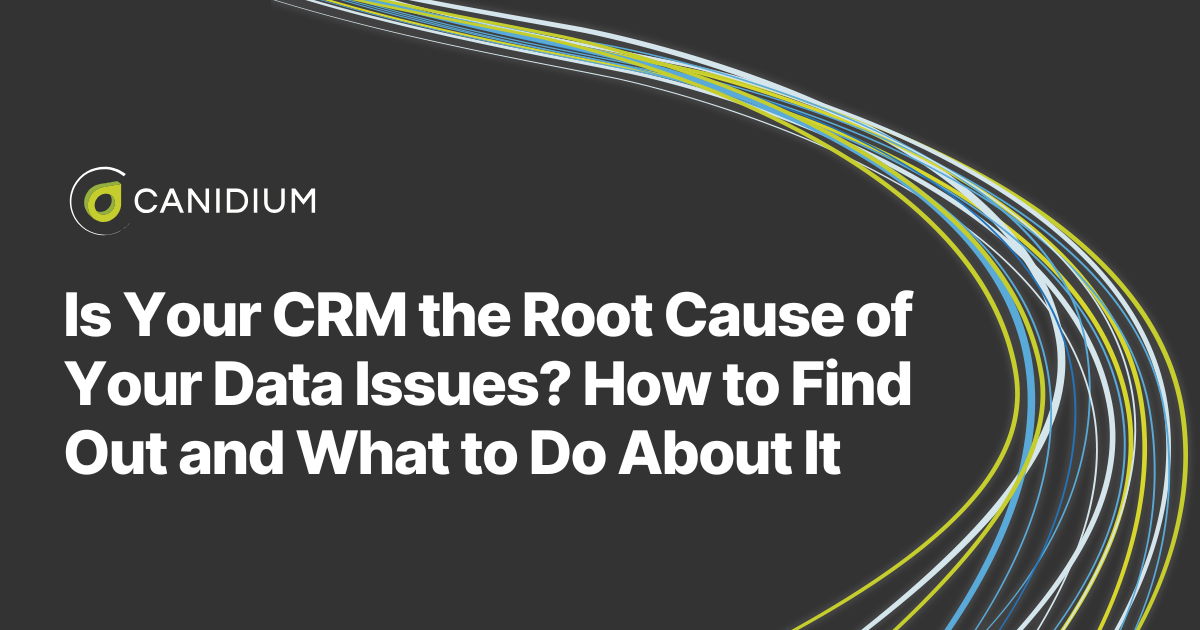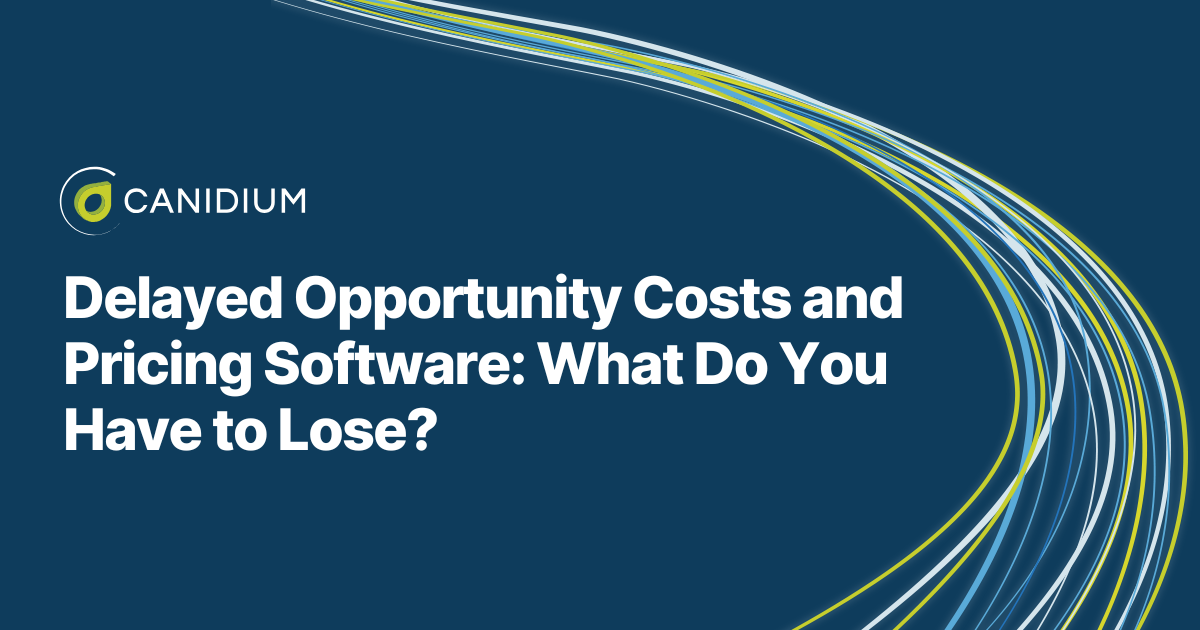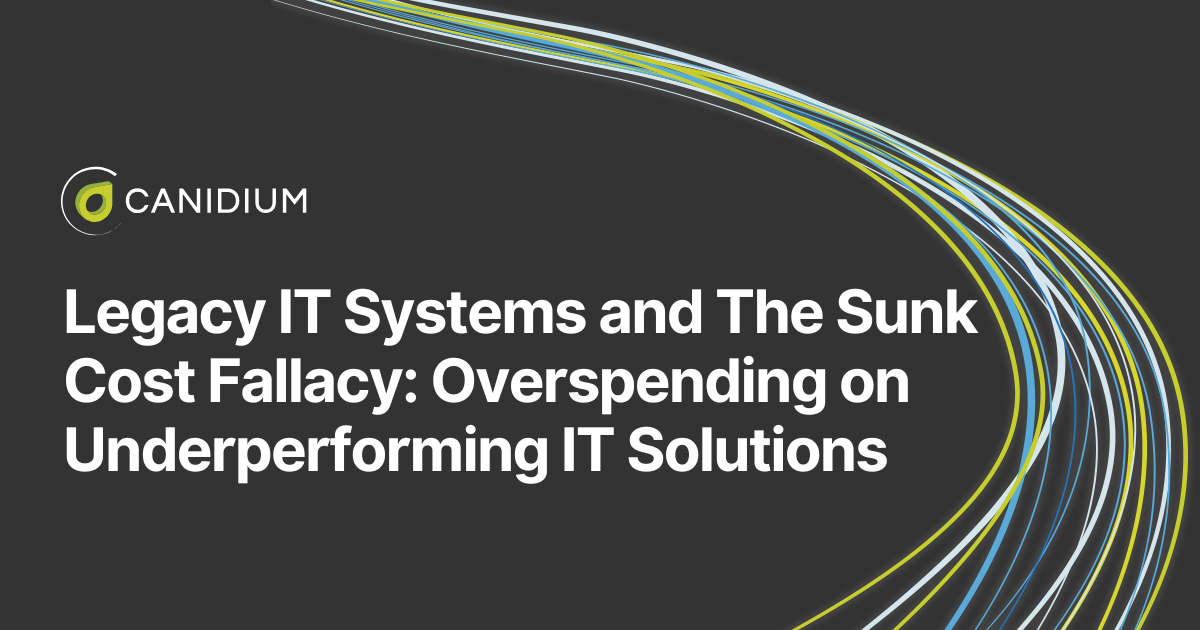In a survey of 500 data professionals, 77% reported data quality issues, with 91% stating that these problems impact their company performance. In other words, odds are you are experiencing significant enough data challenges to affect your business outcomes, which is an obviously untenable situation for any financially savvy organization.
Your data is only valuable if it's clean, properly formatted, and seamlessly integrated. Yet, with the complexity of enterprise infrastructure, especially in a time of rampant digital transformation, this can be a tall order.
Oftentimes, the most challenging aspect of fixing data issues is pinpointing their root cause. Poor data collection, inconsistent processes, or system inefficiencies can all contribute to data problems. However, in many cases, the configuration and integration of your customer relationship management (CRM) solution is the culprit.
To help you determine if your data issues are indeed caused by your CRM, this article covers the following:
- Why Your CRM Might Cause Data Issues Within Your System
- How to Tell if Your CRM is Causing Data Issues
- How to Solve Data Issues Caused by CRM Challenges
- Diagnosing Your Data Issues and Checking Your CRM Solution Health
Why Your CRM Might Cause Data Issues Within Your System
Data issues often start with incorrect information entry, and CRM-based data problems are no exception. A well-designed CRM should encourage user adoption. However, if your CRM has a clunky, unintuitive interface, users are less likely to engage with it effectively. Factors like poorly designed navigation, confusing workflows, and overly complex data entry fields discourage users from maintaining accurate records.
For example, imagine a sales team required to enter multiple redundant fields every time they log a customer interaction. Frustrated by the process, they may resort to keeping track of their activities in spreadsheets or personal notes instead of updating the CRM. As a result, critical data is lost, and the CRM becomes unreliable as a source of truth.
The bottom line is that employees find alternative ways to track information when CRM usability is poor. If sales reps track deals in separate spreadsheets or email chains instead of updating CRM records, key data points—like deal stages, competitor information, or follow-up actions—may be missing from the system. This creates fragmented, unreliable datasets that make accurate reporting and forecasting difficult.
How to Tell if Your CRM is Causing Data Issues
Just because CRMs often cause data issues doesn't mean it's true in every case. There's a wide variety of variables in every system. So, to identify the potential culprit, you will need to look into your symptoms. The following four factors indicate that your data challenges may be rooted in a misconfigured CRM system. If you are experiencing any of these problems, you should consider speaking to a solution configuration specialist to get a professional diagnosis.

Data Gaps
If your CRM lacks key data elements when filling out a deal, you likely have a data gap issue. For instance, if a sales rep is updating an opportunity in the CRM but important fields like expected close date, deal size, or lead source are consistently blank, it suggests that the CRM isn't effectively guiding users to input required information.
Another sign of data gaps is if deal statuses appear outdated. For example, if an opportunity hasn't been updated in 90 days but sales activity has occurred, it suggests that reps are not regularly updating their pipeline. This can result in inaccurate revenue projections and poor strategic decision-making.
Stale Data
A CRM filled with outdated or inactive records can lead to misleading insights. For instance, if a deal is still marked as open despite having been lost months ago, it skews pipeline accuracy. Similarly, if customer contact information is outdated, marketing and sales teams may be reaching out to the wrong people, leading to wasted efforts and reduced engagement.
How Data is Collected in Your CRM
The way data is captured in your CRM has a direct impact on its usability. For example, using free-text fields instead of standardized dropdowns leads to inconsistent data entry. A rep may enter "Enterprise" as a customer segment, while another types "Ent" or "Large Business," making reporting and analysis difficult.
Organizations can ensure data consistency and enable more accurate reporting by enforcing structured fields (e.g., dropdown menus for deal stage, industry, or lead source).
Page Loads and System Speed
If CRM users experience long page load times or frequent errors when saving records, they will be less inclined to use the system. These issues may stem from unoptimized automation, excessive background processes, or configuration errors that slow down performance. If a simple record update takes too long, users will avoid using the system altogether, leading to incomplete or missing data.
How to Solve Data Issues Caused by CRM Challenges
To address CRM challenges, you will need a solution specialist to perform a comprehensive system audit. This service is often called a technical health check (THC). However, the name of this process may depend on your specific CRM solution. For instance, if you are operating on Salesforce, you will want to work with a service specialist like Canidium's team, who conducts Salesforce Org Health Checks.
As these health checks go beyond a simple update or system overview, working with a team that specializes in your software solution is important. Their knowledge and insight into the intricacies of your software and its configuration possibilities are unparalleled. Consequently, they can not only find hidden issues in areas others would not think to look at, but they also will be able to offer custom configuration options that add additional value to your system.
Canidium's Salesforce Org Health Check process includes the following:
Data Integrity Check
A data integrity check ensures that CRM information is complete, accurate, and up to date. This involves identifying duplicate records, validating key fields, and ensuring that outdated records are archived or updated.
Performance Audit
A performance audit analyzes system efficiency, checking for slow load times, automation bottlenecks, and configuration issues that hinder CRM usability. If users experience frequent delays or errors, they are less likely to engage with the system consistently.
Customization and Configuration Check
Reviewing CRM customization settings ensures that workflows, data entry fields, and automation rules are optimized for user experience. Overcomplicated configurations or excessive custom fields can create unnecessary friction, reducing user adoption.
Diagnosing Your Data Issues and Checking Your CRM Solution Health
Your CRM should be an asset, not a liability. If data inconsistencies, gaps, and stale records are prevalent in your system, it may be due to poor CRM usability, configuration errors, or inefficient data entry processes. By conducting a CRM Health Check, performing data integrity assessments, and optimizing system performance, you can turn your CRM into a reliable source of truth for your organization.
If you suspect your CRM is at the root of your data challenges, don't wait for these issues to compound. Reach out to our software implementation experts for a comprehensive assessment of your system. We'll help you uncover inefficiencies, improve data quality, and maximize the value of your CRM investment. In the meantime, learn more about batch processing vs. APIs in this article.